HOW TO PRINT...
In order to maintain the highest print quality of this document, please do not use your the File > Print command in your browser's menu. Rather, use the following steps to use the internal print routines from the Flash Player.
- Place your mouse cursor anywhere over the document (as seen in figure 1).
- Click your left mouse button once (this puts the computer's focus on the flash player.
- Next, for Windows users, click the right mouse button once.
Or, for MacOS users, hold down the Control key and click the mouse button once.
- The Flash player context menu will appear (as seen in figure 2). Click the print option and then follow the dialogs for your printer as you normally would.
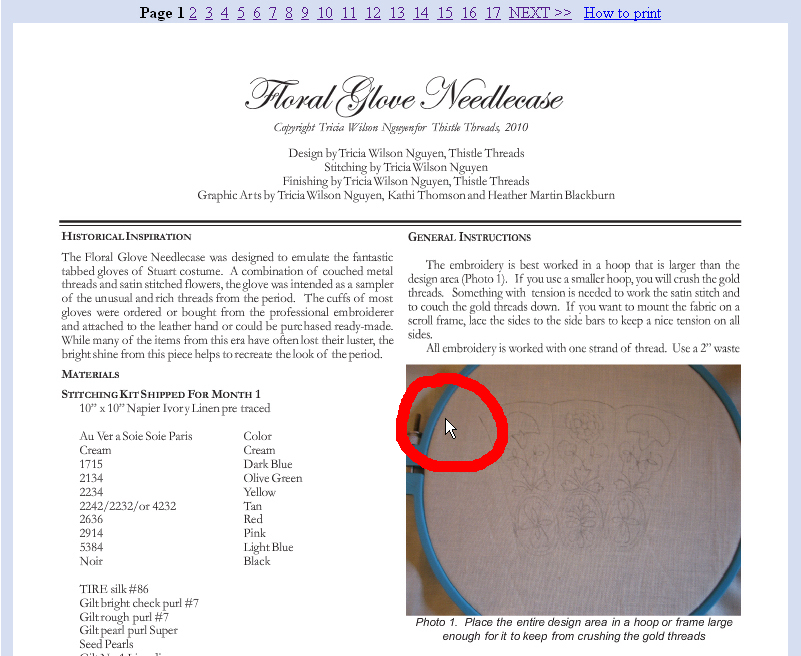
figure 1
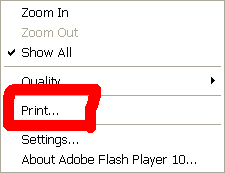
figure 2
|
|